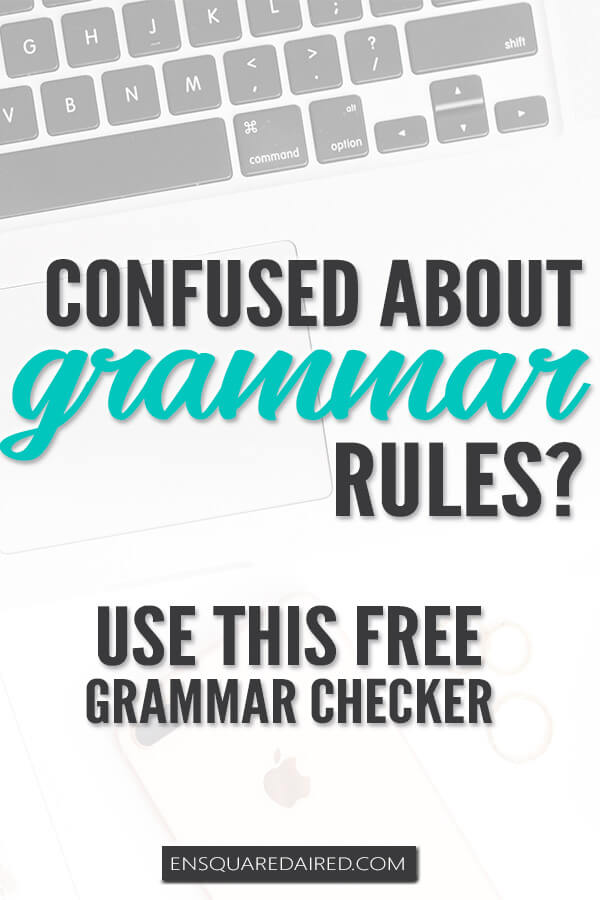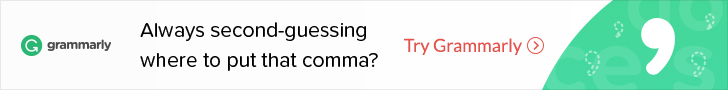Is Grammarly worth it? Read this detailed review to find out!
Ah, Grammarly…my secret weapon when it comes to writing. Let me explain why.
Writing is not my strength at all. In fact, one of the reasons why I decided to start a blog was so that I can improve my written communication skills. Perhaps it’s because English is my second language, or because I chose a line of work where I spend my days building financial models (heeeyyy Excel). Maybe it’s a bit of both. Either way, writing was something that was not my favourite thing to do. Worse, because I don’t write well, I felt the process of communicating something in writing was inefficient. For example, there was that pain of rereading a two-sentence email over and over again. Or taking forever to post a short caption on social media out of fear that the Internet police will rip my writing apart.
But those fears went away when Grammarly came into my life in 2016.
P.S. In the spirit of transparency, I want to highlight that this article is sponsored and has affiliate links. Please note that there is NO extra cost to you as a customer if you use my links. I do greatly appreciate the support if you decide to buy this product through my link.
Ok, I get your point – Grammarly changed your life. But first, what is Grammarly?
Grammarly is a writing software that can help with taking your writing to the next level. I’m serious.
Watch this video to see it in action:
Grammarly detects grammar, punctuation and spelling mistakes. If you are like me and have a habit of writing in passive form instead of active tense, Grammarly will pick that up. It will even make suggestions on how to better articulate your sentences and explain the theory behind word choices. It’s like everything you learned about grammar, except the lesson applied to your writing.
Grammarly is right for you if you want to
- write in the most efficient way possible
- avoid misspelling, improper use of punctuations and grammar mistakes
- improve your writing skills by identifying ways to make your communication more concise
- improve your writing skills if English is not your native language
- detect plagiarism
Nothing is more embarrassing than making an obvious grammar mistake. And Grammarly helped to cut down those human errors.

My writing skills before discovering Grammarly

For context, I wasn’t a bad writer before I started using Grammarly. Because I took enriched English classes in school which had some pretty good writers, my writing skills were pushed beyond my limits.
And I managed to write with a fair amount throughout my professional career, despite being BFFs with Excel. Because you know, those financial models aren’t going to explain itself to management.
While I managed to get my communication across in a professional setting, I can’t tell you how painful it was to write for work. Essential emails sometimes took over 30 minutes to compose. It was that important to me to ensure that I avoid embarrassing typos or that I write with clarity to avoid miscommunication.
How I discovered Grammarly and why it became my tool of choice to enhance my writing
Then I decided to revive this blog, and blogs as you know, need an insane amount of writing. It was taking me a long time to write a blog post. Think, one week to be exact for one blog post.
On top of that, I was not confident in what I was publishing. I mean, anything you publish on the web stays there FOREVER, so I was nervous about my writing.
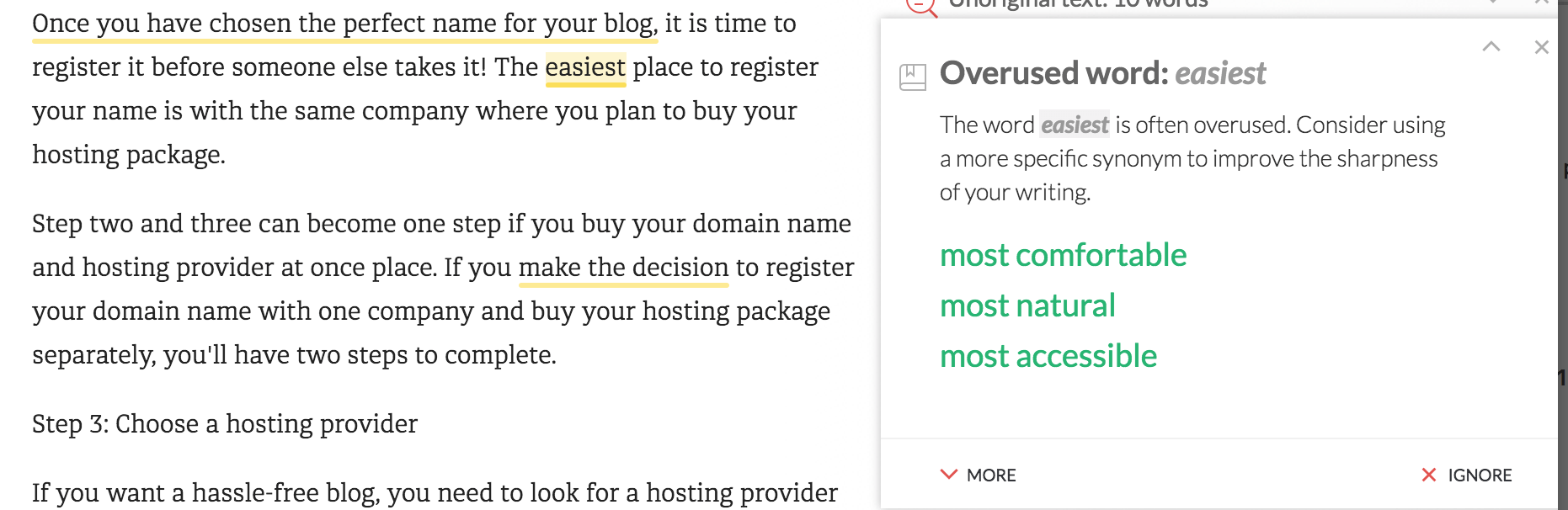
A screenshot of Grammarly making suggestions on my blog post about how you can start a WordPress blog
I read about how other bloggers had the same thoughts and would hire editors to review their site. That sounded expensive.
So I googled my brains out and discovered Grammarly. I was happy to see that there was a free version of this tool that can help me with my writing.

The perfect writing tool for professional and personal writing
At first, I used Grammarly solely for my blog. Grammarly brought efficiency and saved me time in my blog writing process. I didn’t have to think so hard about missing a coma or track if I’m using the same word over and over again. Grammarly did all that for me.
But I quickly discovered how Grammarly could be applied to other aspects of my life too. The same can be said for you.
Think,
- Strategy plans
- Emails sent to internal stakeholders
- Emails sent to potential customers or partners
- Writing a book
- Submitting an essay
- Social media posts like Instagram and Facebook
- Resumes for job hunters
- LinkedIn profiles
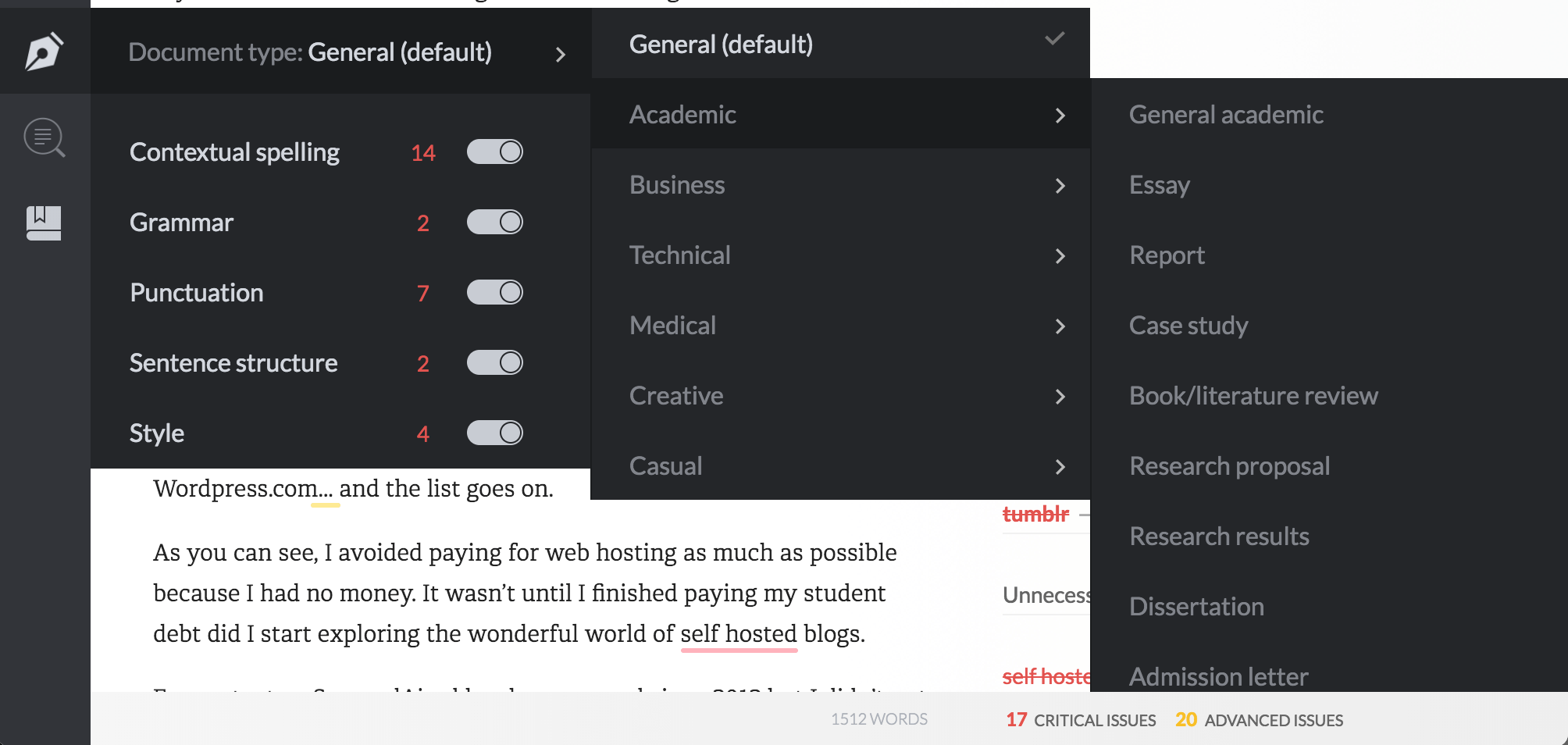
You can choose different writing styles, such as academic, business, technical, medical, creative and casual. Each setting has a subcategory that you can choose to tailor to your writing style
How does Grammarly work?
You can use Grammarly in many different ways, such as:
- Grammarly Chrome extension: used for WordPress articles, facebook, emails, social media
- Microsoft word and outlook plugin: I don’t use this feature because I own a Macbook
- Personal editor app: There is an online or downloadable version. I don’t use these two features
- iPhone app: Perfect for those who write important emails while on the go
While Grammarly has different ways and plug-ins to use, I used the Chrome extension 99% of the time.
Can I use Grammarly for free?
Yes, you can. In fact, I used the free version for six months before I finally took the plunge to pay for Grammarly. Trying the free version is a great way to test if Grammarly is right for you.
The free version includes the following features
- Reporting: You can get a weekly report detailing how well you wrote.
- Grammarly cards: This tool will show the theory behind the rules and tips on how to improve your writing
- Language preference: You can choose American, Canadian, British or Australian English
- Obviously, the free version has limitations, but it’s still pretty good for those who want to improve their grammar.
What’s included in the premium version
- Vocabulary enhancement: Grammarly will suggest alternatives to your current wording. This feature will even point out words you overuse and offer ways to add variety to your writing.
- Plagiarism checker: Grammarly will compare your text with everything on the Internet for plagiarism. If Grammarly finds duplicates, it will highlight the result and suggest how to reference the work.
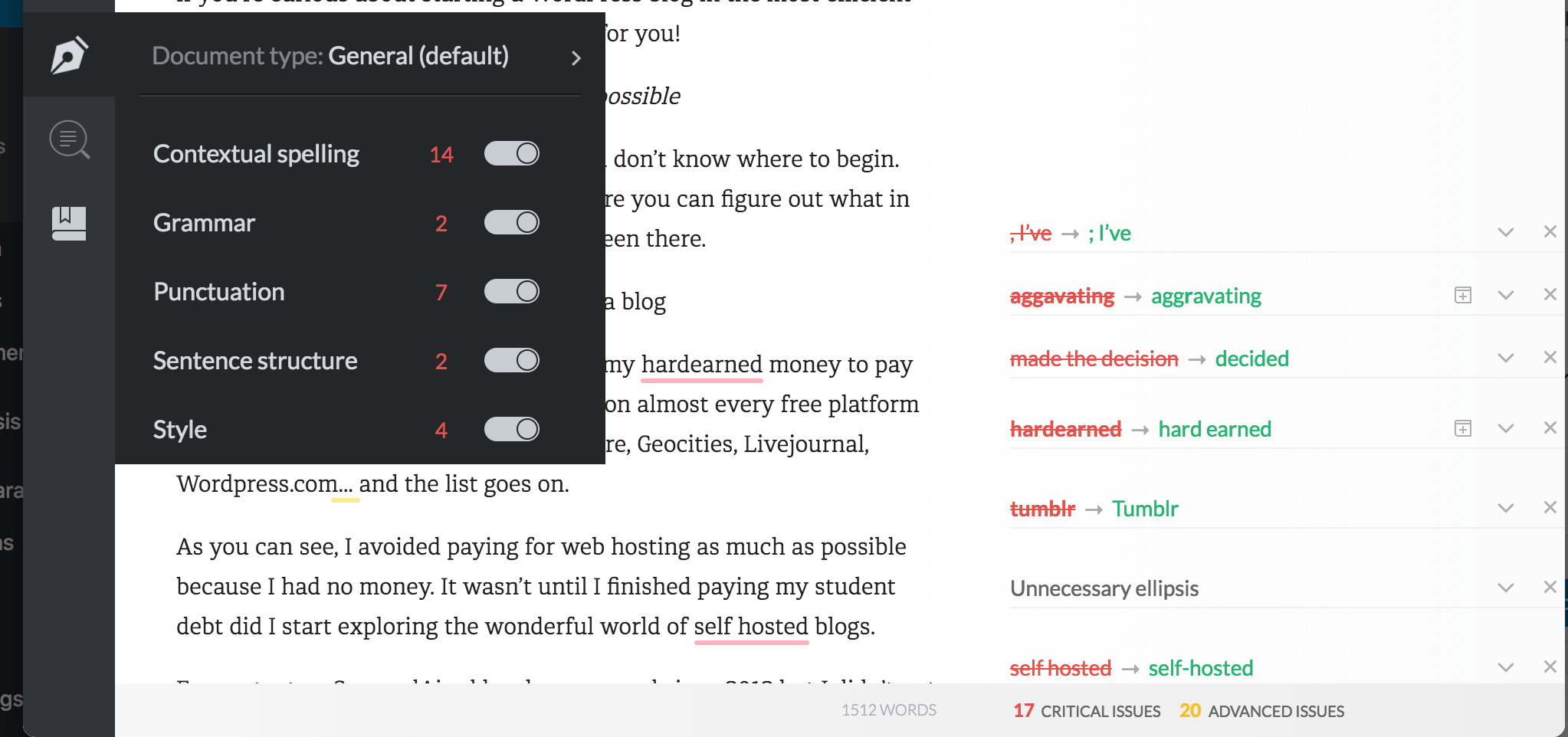
Grammarly can make suggestions on spelling, grammar, punctuation, sentence structures and style. Here’s a screenshot of Grammarly suggestions on my guide for those who want to learn how to start a website
How much does Grammarly cost?
Grammarly has three main price points in USD for premium:
- Monthly: $29.95
- Quarterly: $19.98 (billed as a one-time payment of $59.95)
- Annual: $11.66 (Billed as a one-time payment of $139.95)
I personally think the monthly and quarterly price is too expensive for Grammarly and purchased the annual plan instead.
Of course, there is also the limited version that is always free!
The downsides of Grammarly
- It is incompatible with the “Track Changes” option in Word. If you need to have that feature on, you can’t use Grammarly
- There is no Mac plug-in for Word. Sorry Mac users
- It’s a pain to see all the flags when you are writing in different languages. Take this post where I mention different cities. It was annoying to see Grammarly flagging the word as an incorrect spelling. You can adjust this setting by adding the word to your personal dictionary
- You might find false positives at times
- Grammarly doesn’t catch every single typo, but it does capture the majority of the typos (like 95% of the time, based on my subjective observation)
- It can be pricey to some for Grammarly premium

Is Grammarly worth it for me?
Honestly, I think it is worth it for the majority of the population. But at the end of the day, the ideal person to answer this question is yourself. The best way to assess if Grammarly is worth it for you is if you try out the free version and see if you like it. There are no commitments to buying this software. Test it out for a few months before taking the plunge and paying for premium. You might find that the free version is sufficient for you.
Pin for later